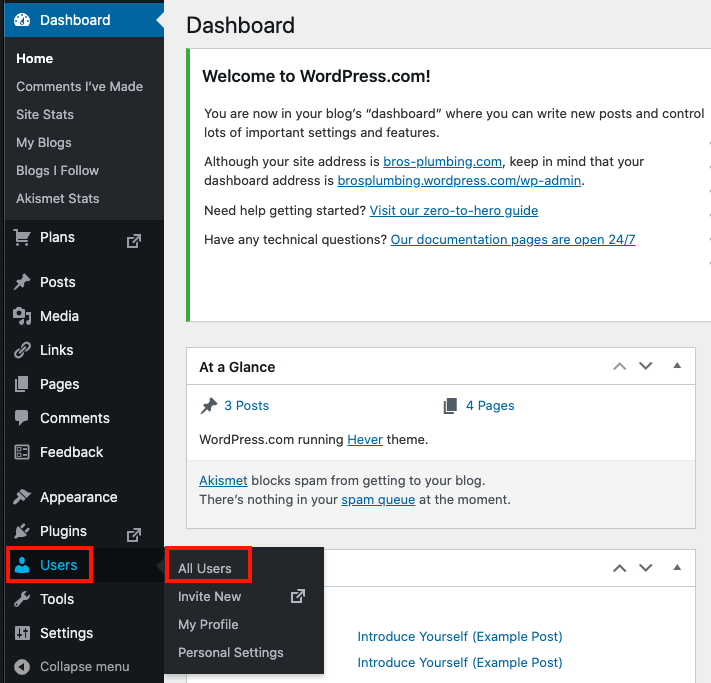Sign in to a WordPress Account
- On a typical WordPress install with a good WordPress hosting provider, add anyone of the following to the end of the client's site URL.
- For example:
- www.example.com/admin/
- www.example.com/login/
- www.example.com/wp-admin/
- www.example.com/wp-login.php
- Don’t forget to replace example.com with client's domain name.
- Any of the above URLs will redirect you to the WordPress login page.
- Note the client may substitute the WordPress logo with their own or website hosting or developer logo.
- Click Log In.
Verifying Proper Access
- Login to WordPress
- On the left hand panel, select Users, then click All Users
- If you see
Administrator under
Role next to your username, you have the proper access
H1 Headline Dark Overlay
Motivating Factor One | Motivating Factor Two | Motivating Factor Three
Motivating Factor OneMotivating Factor TwoMotivating Factor Three
Learn More
Privacy Policy
| Do Not Share My Information
| Conditions of Use
| Notice and Take Down Policy
| Website Accessibility Policy
© 2024
The content on this website is owned by us and our licensors. Do not copy any content (including images) without our consent.